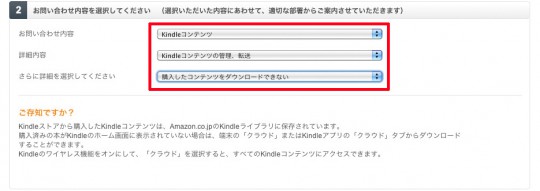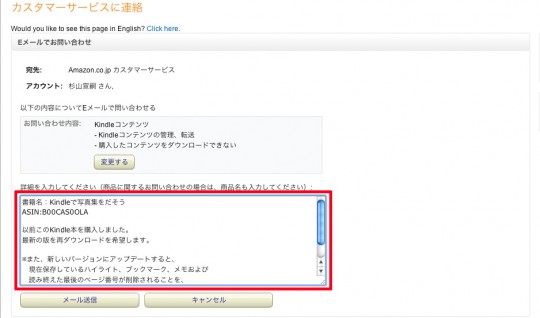Re-download the e-book of a new version of the update
We will tell you how to re-download e-books that you have already purchased.。Although it will take some time, you can apply for re-download.。
- Visit Amazon's support page。
Amazon support page: https://www.amazon.co.jp/gp/help/customer/contact-us?
- I will select the type of contact
Select the device on which the purchased e-book is being downloaded。
- I want as follows: the contents of the Contact
Inquiry → Kindle content
Details → Managing Kindle Content、transfer
I can not download the content that you purchase → Select more details
☟