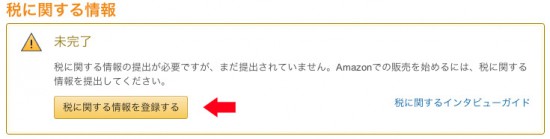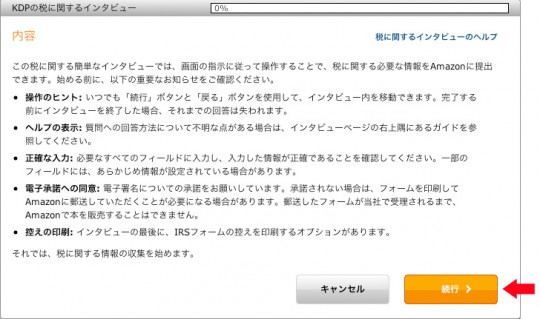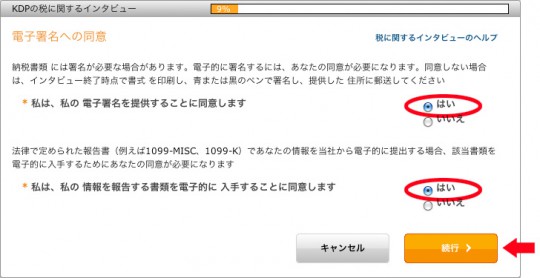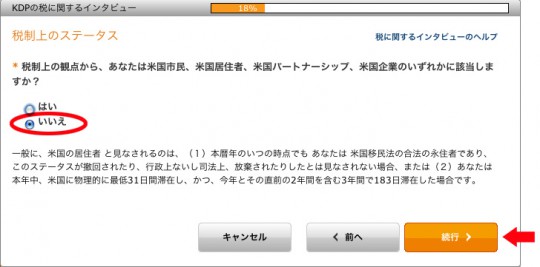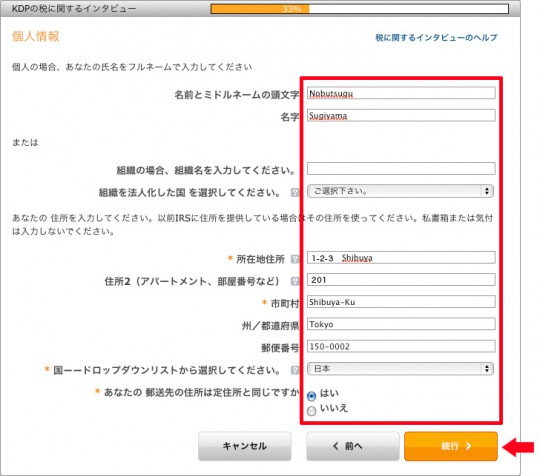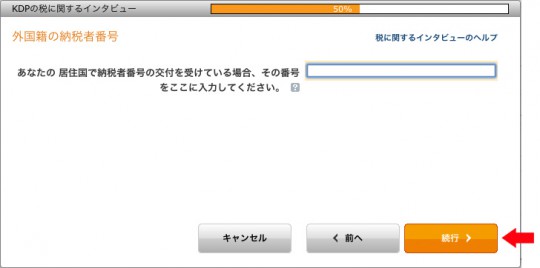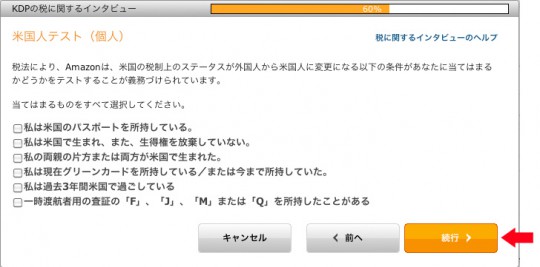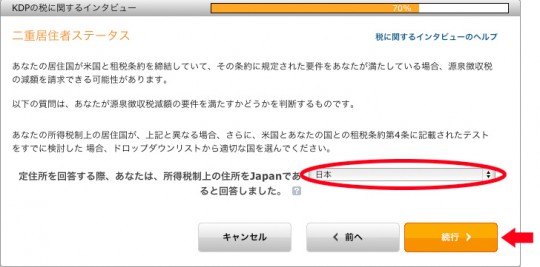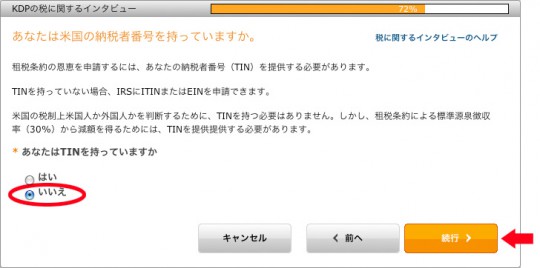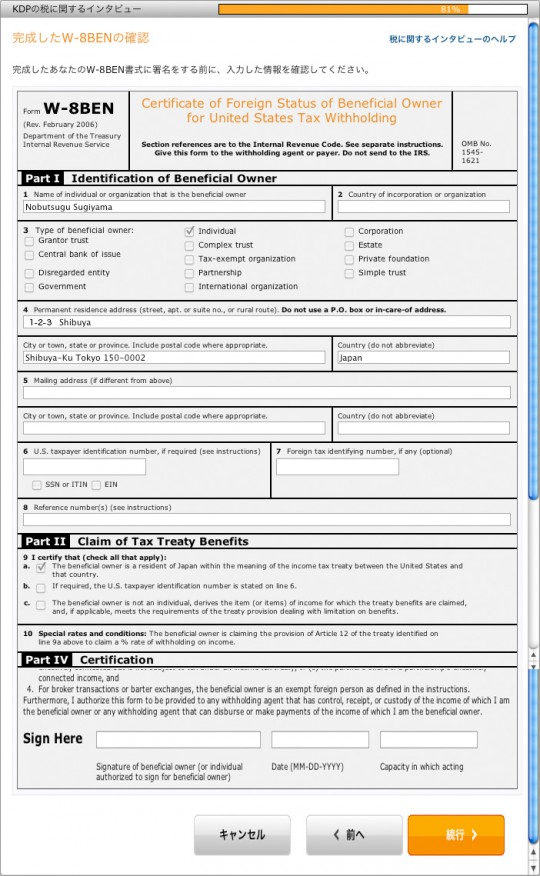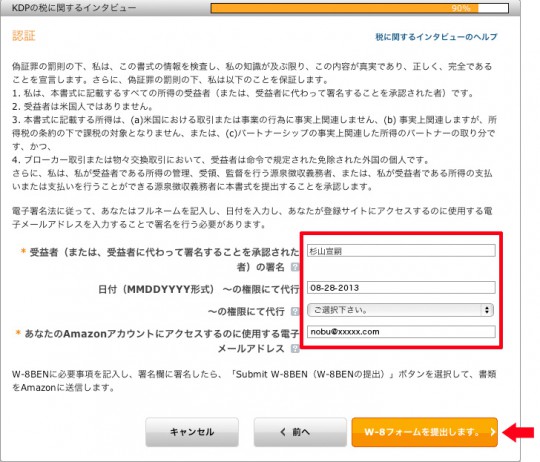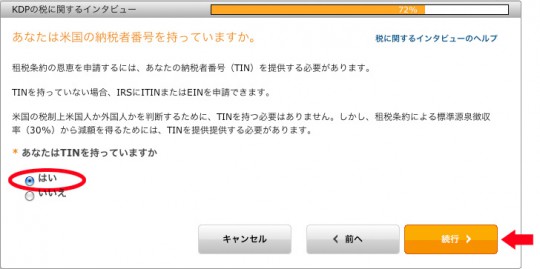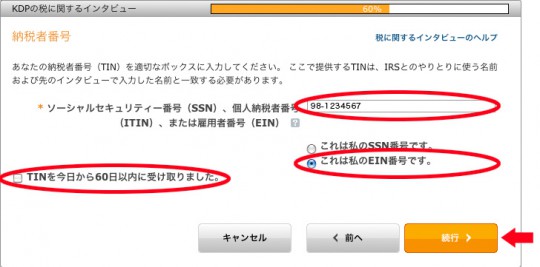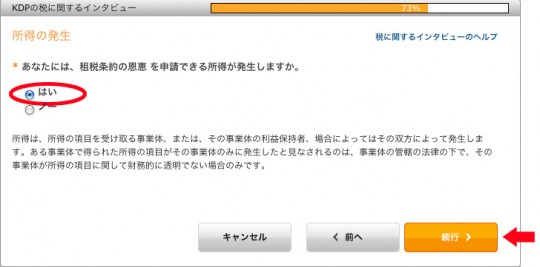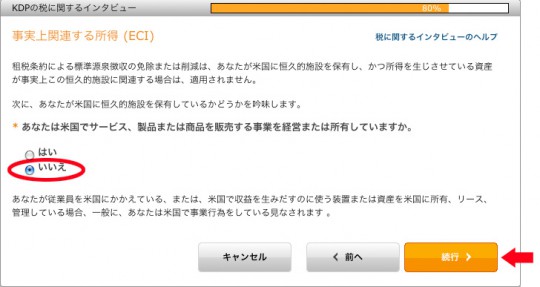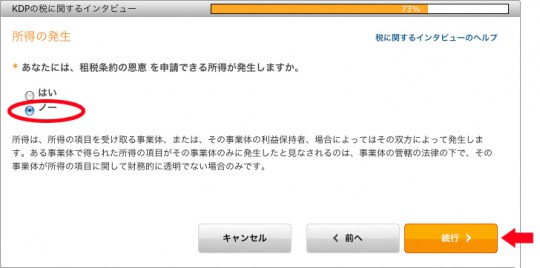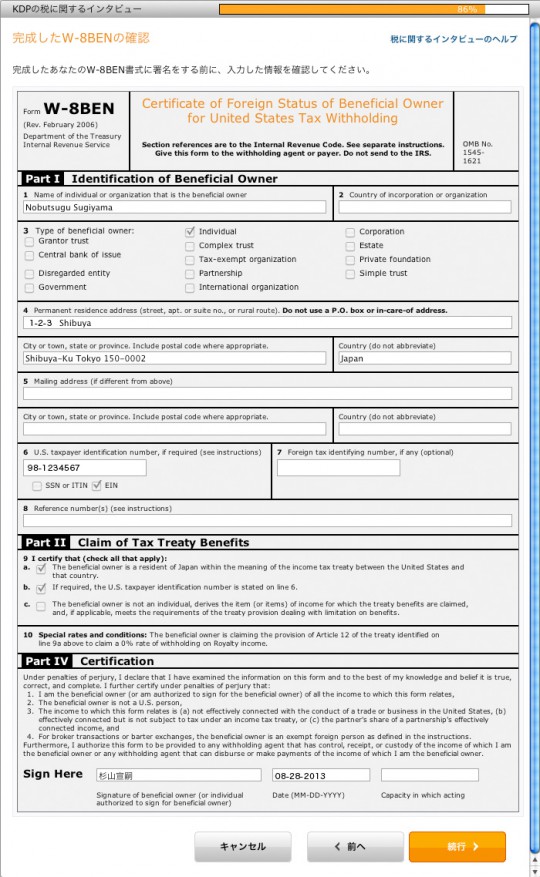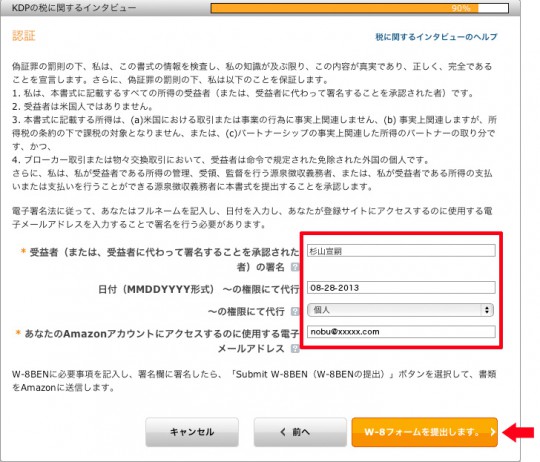Has been changed had been mailed a W-8BEN to the Amazon Kindle in the system, such as requiring only online。
the following、We've got that way。
Information about the tax
- Amazon KDP will enter information about the tax here because the US companies。
- This "tax-related information" After you get the US taxpayer identification number until now、Fill out the required items to the W-8BEN、Is a new feature that has enabled the proceedings on the WEB that the had to be mailed to the Amazon。
- U.S. taxpayer identification number(NEWS) Although you will be entered before the acquisition in、Type the following in so that we can correct it after the acquisition this stage。
![]()
Click on the "Register the information about the tax."。
☟
☟
Check the contents of the agreement、Select "Yes" and click "Continue"。
☟
![]()
Check the contents of the "status on the tax system."、Select the "No" and then click "Continue"。
☟
Fill in the fields of "personal information"、Click on the "Continue"。All input is entered in the Roman alphabet。
☟
![]()
Check the contents of the "taxpayer identification number of foreign nationality"、Click the "Continue" left blank。You do not need to enter the taxpayer number of Japan。
☟
![]()
Check the contents of the "American test"、If there is no corresponding item、Click as it is the "Continue"。
☟
![]()
Check the contents of the "dual resident status."、If you are living in Japan and click "Continue" and select the "Japan"。
☟
![]()
U.S. taxpayer identification number(NEWS)If you have not obtained the
"Do you have a US taxpayer identification number。Check the contents of the "、U.S. taxpayer identification number(NEWS)If not, get the select "No" and then click "Continue"。
At a later date、(NEWS)You can also change after acquiring it does not worry。
☟
![]()
And "confirmation of the completed W-8BEN"、Click the Continue button。
☟
![]()
In "Authentication" screen、signature、Enter your email address and click the "submit a W-8 Form"。
☟
Above、Input of information about the tax is complete。
For more information about the "interview on tax" is、Please visit here。→ https://kdp.amazon.co.jp/self-publishing/help?topicId = 201274750
![]()
U.S. taxpayer identification number(NEWS)If you obtain a
"Do you have a US taxpayer identification number。Check the contents of the "、U.S. taxpayer identification number(NEWS)If you get the select "Yes" and then click "Continue"。
☟
![]()
In the "taxpayer identification number"、U.S. taxpayer identification number(NEWS)Employer identification number as long as to obtain the(A)Enter the number、"This is my EIN number。"choose、"I received TIN from today within 60 days。"In alignment against the deadline EIN has been issued、Put a check and then click the "Continue"。
☟
Check the contents of the "facts on the relevant income."、If you do not have the business activities in the United States, click the "Continue" and select the "No"。
☟
![]()
With the contents of the "generation of income."、Although it is income to apply for the benefits of the tax treaty occur、Here, if you select "Yes" because the original English becomes for the corporation to select the "no" and then click "Continue"。(I feel like there is a translation mistake something)
☟
![]()
Check the contents of the "confirmation of the completed W-8BEN"、Click the "Continue"
☟
![]()
In "Authentication" screen、Enter the "signature"、Select the individual a place of "Acting in the authority of"、Enter the "e-mail address" and click the "submit a W-8 Form"。
☟
![]()
Above、Input of information about the tax is complete。
For more information about the "interview on tax" is、Please visit here。→ https://kdp.amazon.co.jp/self-publishing/help?topicId=201274750