I will tell you how it feels to use MacBook Pro with Windows.。
Specs are 2.16GHz Intel Core Duo/2GB memory/120GB 5400rpm serial ATA hard drive/Windows XP Professional SP2。
The installed software is Adobe-Photoshop CS2/Adobe-Bridge、Canon-Digital Photo Professional Ver2.1/EOS Utility Ver1.0、PhotoWingPro、What to use for shooting、2~3 formatter, calibration software, etc. only。
(Sugiyama is basically、Computer for shooting、I try to install only the minimum necessary software.。)
These software、Try using it and you will be surprised at its performance.。
Among the existing notebook computers equipped with Intel Core Duo、Equipped with the highest specs、With this MacBook Pro、Matching with the video board etc. seems to improve the overall performance of the laptop.、It feels like Apple.。
I'm impressed by how smoothly Canon-Digital Photo Professional works.。
The problem is、Right click/keyboard layout is different from Windows machine、Maybe I need to learn more shortcuts.。Connect a Windows mouse or keyboard、There's no problem at all、、、
At this point、Since it is often used Windows-based、I am thinking of a workflow that makes good use of coordination with Mac-based systems.。
Yup? ?
I was looking at the specs and prices of other Windows notebook PCs.、If you customize the specs to the same extent as MacBook Pro、It ended up costing about the same amount.。MacBook etc.、Possibly to、It may be the cheapest laptop with Intel Core Duo。
MacBook Pro – Windows