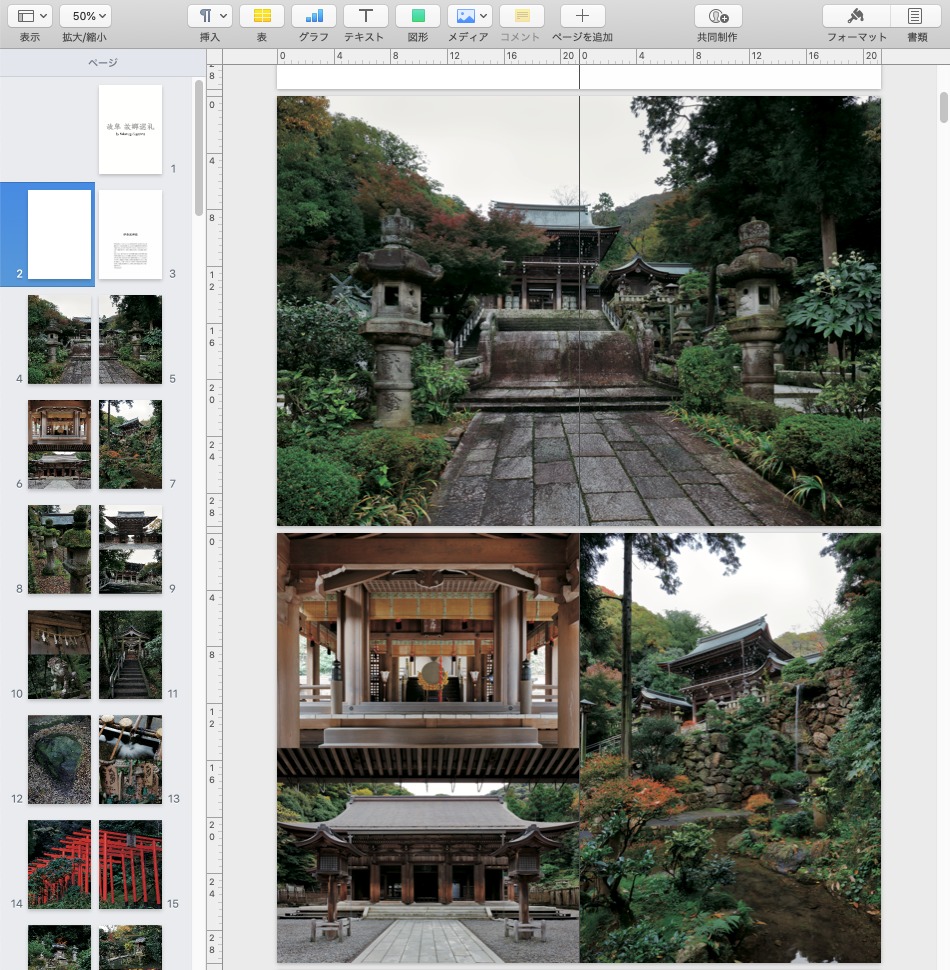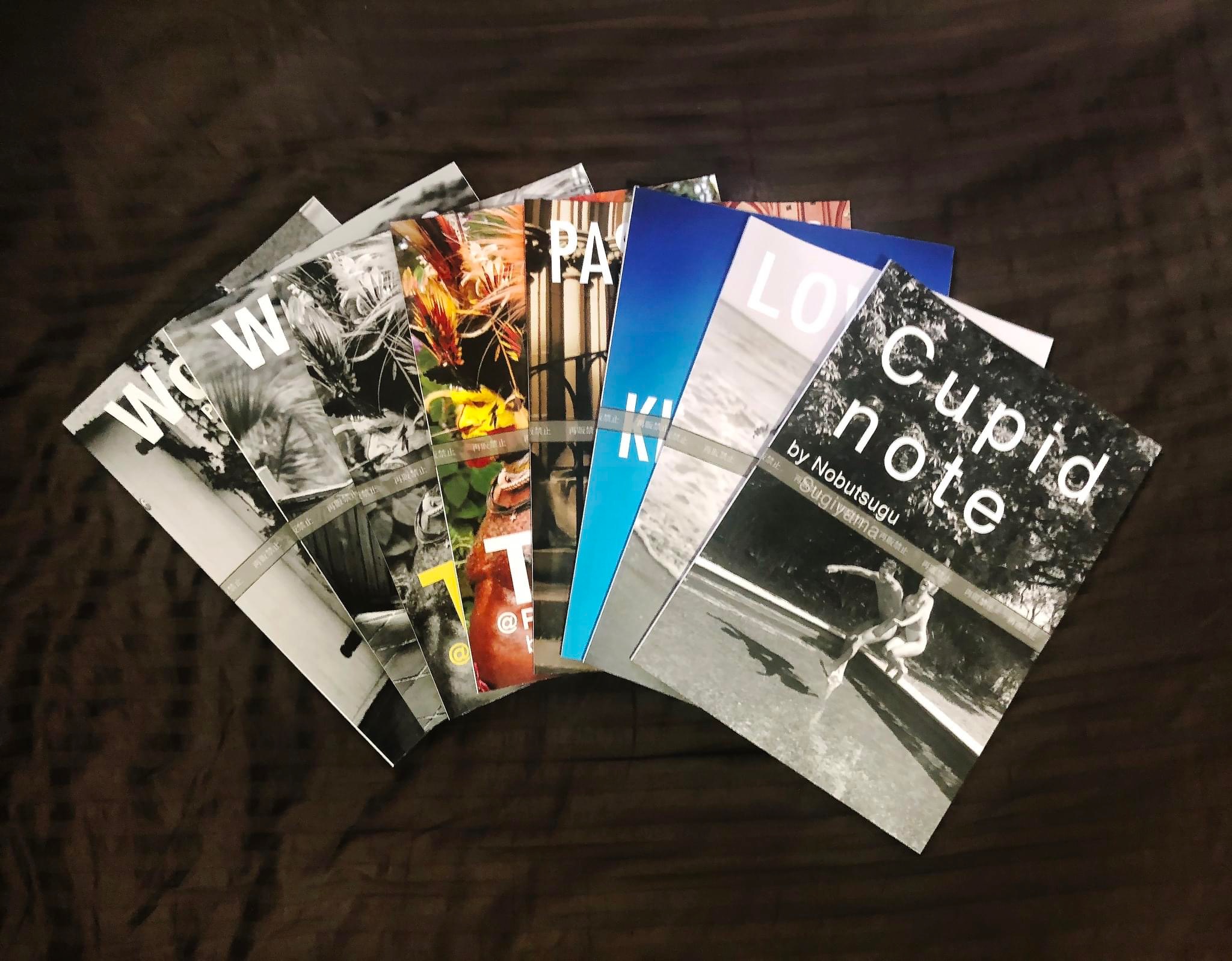There are many things you need to be careful about when submitting a paperback photo book to Amazon.。
The submission format、PDF submission is becoming mainstream even on demand.。
There are various ways to create PDF.、Proceed using Microsoft Word or Pages for Mac, which is recommended by Amazon。In my case, I'm on a Mac, so I use Pages.。(Amazon support won't understand if you use a different method)
*See direct publishing for details. https://kdp.amazon.co.jp/ja_JP/help/topic/GVBQ3CMEQW3W2VL6
If you do not understand what is written in direct publishing、Is it a little difficult to make? I think。
judgment type、bleed、As an example of setting the size of the main body page of the margin、For A4 in Pages print settings、Set one page from 210mm x 297mm to 213mm x 303mm。(The reason why the left and right sides are only +3mm is that one side is closed, so no margin is needed.)
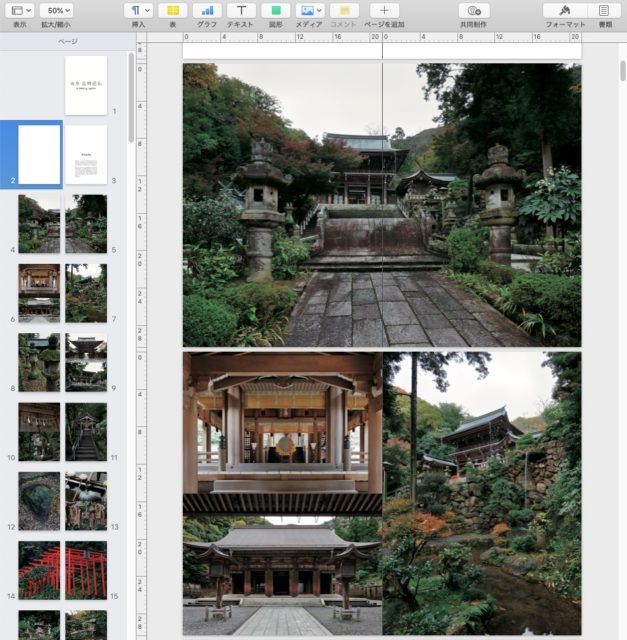
Convert image from RGB to CMYK
It becomes another problem、The image to be pasted on Pages is、You need to paste and layout the CMYK converted。Titles and colophons can also be created using Photoshop, as they can be pasted as images.。
(I use Illustrator to create covers and pages with a lot of text.。)
When converting from RGB to CMYK、Contrast and saturation will decrease、That correction must also be done in CMYK.。
Acrobat or equivalent、Requires PDF-related application
Combine PDFs、Optimization to limit PDF size、Acrobat or equivalent、Requires PDF-related application。
When pasting images on Pages、PDF file size exceeds gigabyte。
On Amazon、The paper specification for photo books is ``Premium Color Ink and Paper''. (white)I have no choice but to specify、The help page says that A4 is 24 to 780 pages.、The maximum size of the main text PDF that can be uploaded is 650MB.。
100If it is about a page, you can use normal optimization.、650Although it can be less than MB、There is no way you can make a 780-page PDF into 650MB for printing.。(Actually, I often write Amazon bullshit)
Also、There is a problem with Amazon's system.、650I can upload up to MB.、When you do the subsequent conversion work on the Amazon side,、According to my verification, the limit is about 400MB.、Anything larger than that will result in an error.、In the end, I had to reduce the PDF size to 400MB or less to avoid the error.。
this time、I have a 300 page book.、To reduce the size of PDF、JPG compression of images with optimization、dpi is also reduced。
This photo book is for me, who has released high-quality photo books.、I'm at the limit of my patience and I'm reluctant.。
Amazon on demand quality、Printing is incredibly fast, with delivery the next day after ordering.、I think it's natural that the quality is inferior to regular printing.、Among them, I would like to improve the system and make it possible to upload files up to 650MB without any problems.。Originally, it would not be possible to talk about it until it became possible to upload up to 2GB.。
As for the support, all the people I knew from the time I started KDP have left the company.、It took three weeks to exchange this book.、原因不明という回答だけでなんの対処もなく、今現在のシステムでエラーが起きない容量を何度も繰り返し、僕が見つけ出した訳です。