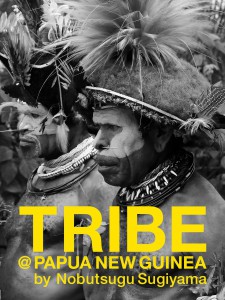Normal、Photos made with Kindle Comic Creator does not correspond only to the long side 1280px。
this is、70It may be because it is important to not increase the file size in order to get the percentage of royalty。
However、Smartphone can enlarge the image by pinching the screen。If you enlarge the image becomes image is to Bokeboke、There often want to show high definition even when enlarged。
there、I tried to put the big picture a little rewriting the HTML。
Image is to prepare the image of 1536x2048px of the size of the Retina Display。
But、768From x1024px (1280px or more can not be input) to the setting of the book as normal production in、Reads the image、It is necessary to subsequently or replace the image or rewrite some of the HTML。Rewrite the size of the image。
※ below 1.2. In Although we rewrite for the image size of the HTML just in case、It might be a good even without as it is rewritten。
But、Image of the scaled-images Skirt is、Always putting the image of 768x1024px the same ratio。Case:1536Such as x2048px Toka 2304x3072px
———————–
1.● rewrite open the content.opf text editing, etc.。15Row
<meta content="768x1024" name="original-resolution"/>
☟
<meta content="1536x2048" name="original-resolution"/>
2.Rewrite all of the pages html (such as Page-1.html) that ● in the html folder。
<img style="width:768px;height:1024px;margin-left:0px;margin-top:0px;margin-right:0px;margin-bottom:0px;" src="scaled-images/0001.jpg"/>
☟
<img style="width:1536px;height:2048px;margin-left:0px;margin-top:0px;margin-right:0px;margin-bottom:0px;\" src="scaled-images/0001.jpg"/>
———————–
● replace all the original image of the image that are in the scaled-images Skirt。(I mean、Because there is a case in which Comic Creator will compress the file when reading the image。But、It is okay if you have not changed the original and the capacity to check the file size)
● then、Saved in the build & Preview、Check。
768Against mobi files made with X1024px that a 21.6MB、1536mobi file of x2048px became 82.5MB。
This is it for granted、The size of the image becomes about 4 volumes of 4 times a so mobi。
● Upload book content file、Upload this created mobi file 82.5MB、Although a little time consuming、It can be successfully uploaded、Was checked by online pre-viewer was able to display normal。
● file size after the final Kindle side conversion 35.33 MB. (Because it is something compression Again、Whether the image is displayed remains beautiful、It is a little question? 82.5 → is 35.33 MB。I want you to stop is to compress conversion here and there…)
50MB Although I had thought that it limit、It might have changed? ?…
In fact, can .kpf file 90.9MB upload made in due and Kindle Textbook Creatort in other experiments、It was checked by online pre-viewer, but in the normal display、File size after upload conversion 86.67 MB…..
Is overwhelmingly compression is more of mobi file of Comic Creator….
● 70% of the royalty of the problem because it takes delivery fees abroad、Estimated royalties $ 0.00 !! If the delivery fee increases is 0。
After all in this file size、35%No only is the way pick a royalty….です…W
● Although I tried to actual confirmation selling、4Since the times of the image size, but is beautiful in its own way、iPhone and iPad is enlarged by the pinch is 5 times? It is not perfect because it more、Well whether such a thing….
I remembered that I worried about the enlargement ratio at the time of the cosplay app。It can not be put in such a large image in the app to taken with a long side 8000px…I remembered the problem that the。