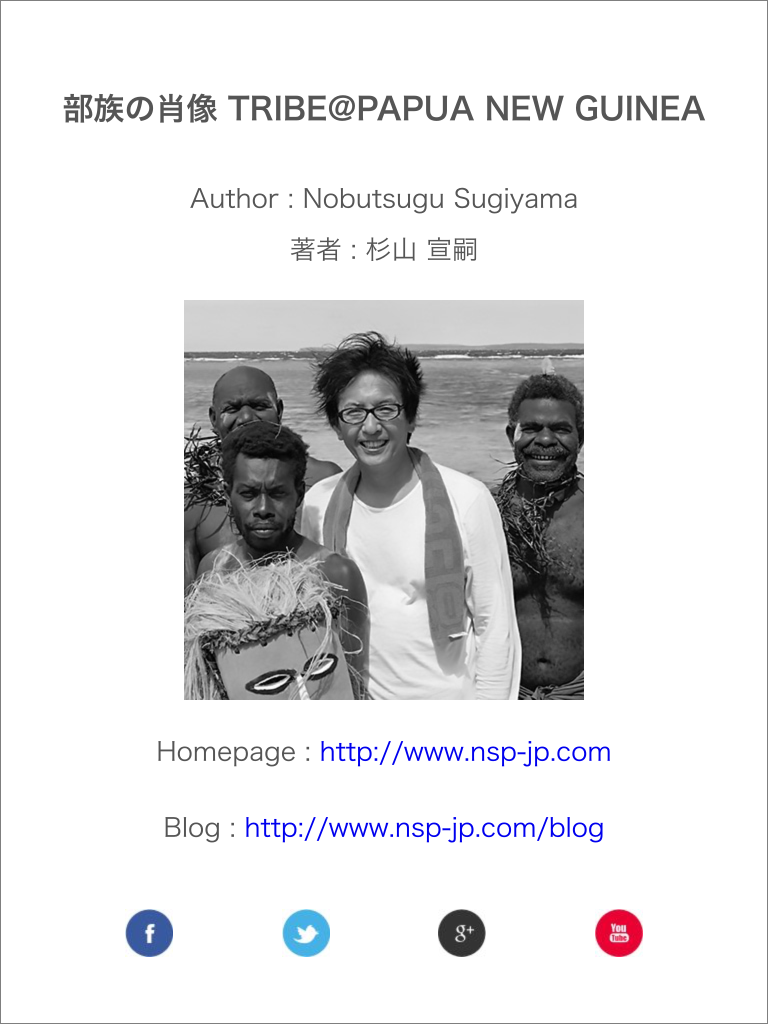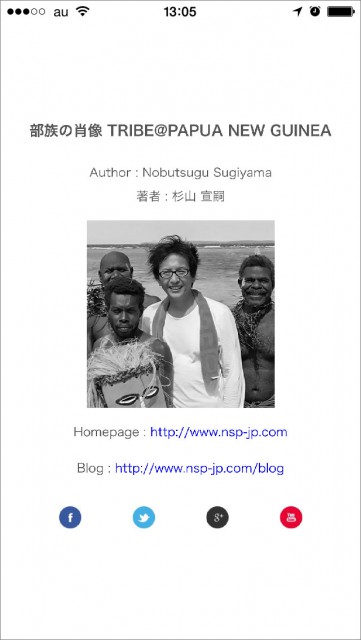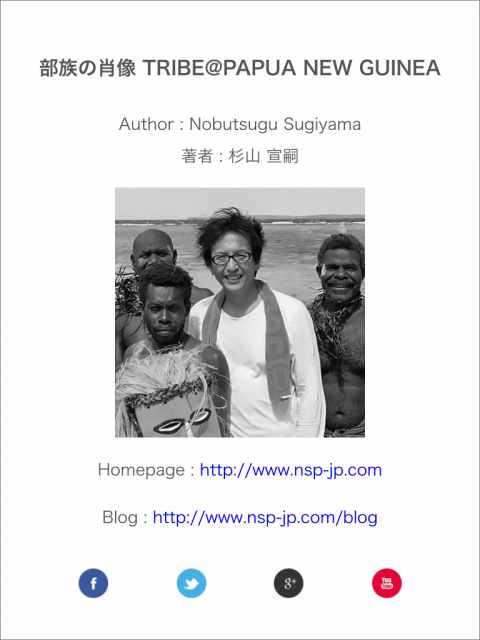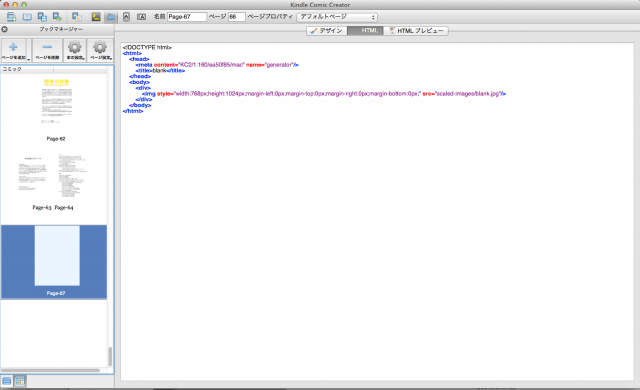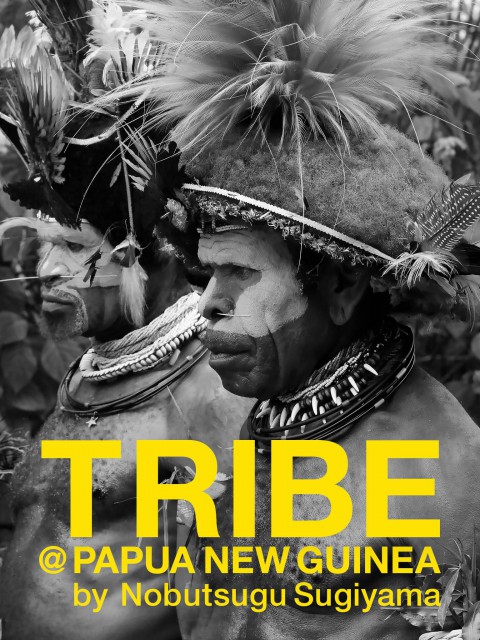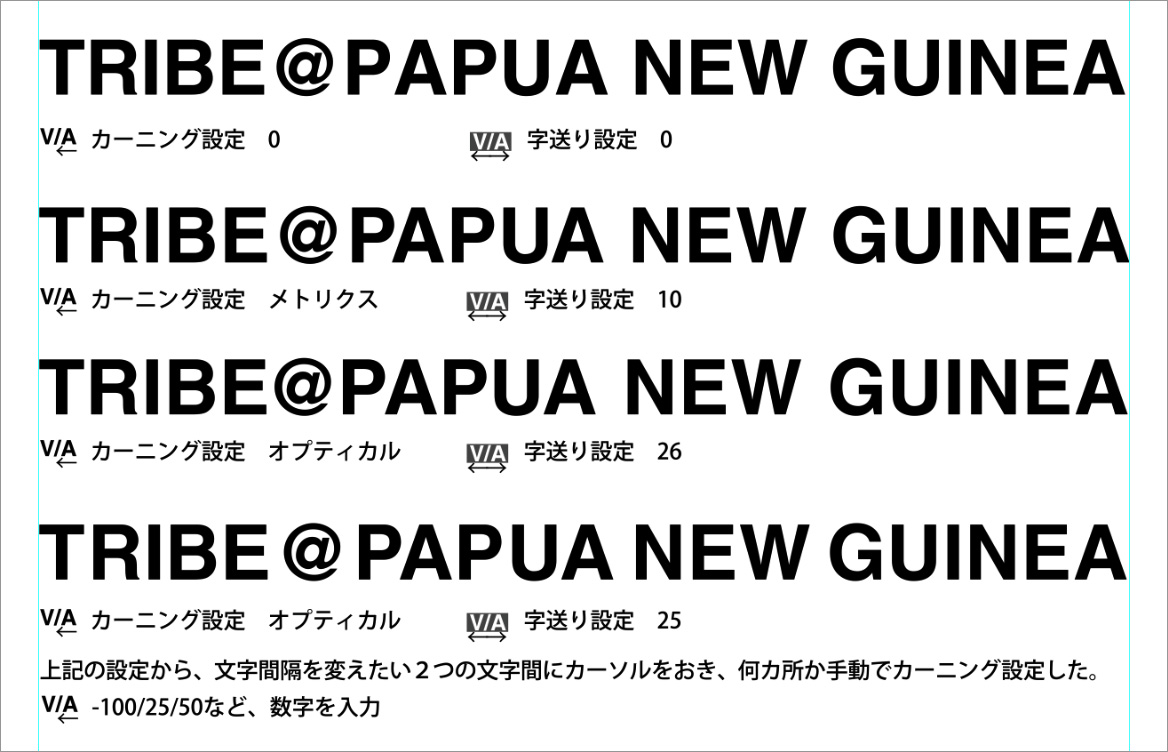Kindle of the electronic photo albumKindleComic CreatorIn people who are produced in、I received often the question from those who say that you want to paste the link to the Imprint of page。
Originally Comic Creator is、But is an application in which the image was read by very easy to package such as comics and photos Collection Amazon is out、In fact, it made quite a high function、If the person HTML and CSS can understand、It has become to be able to make even the e-book of interactive "fixed"。
(About the differences between e-books of the fixed type and the reflow is、Please try to examine in the search。)
Made in Kindle Comic Creator previously Sugiyama has issued the "Serve the Works in Kindle!"、Since the first time a little difficult for those who、Its multi-functional place wrote omitted any。Also、It is difficult and unique method of operation thereof。
This time、Only on the last page of the Imprint will tell how to put a link, such as the following。The following image is iPhone6、It is the Kindle Imprint of page display of the iPad。
But、Because you can not do it unless the rewrite for yourself、Patience because the effort might be required、Anyone is not to say that can be easy。
Home page as a link、blog、You set the various SNS。SNS is not a share button。
this is、1024Sugiyama in the e-book size of x768px is proposed because the display of the "vertically and horizontally mixed type"、In setting other than "vertically and horizontally mixed type," "vertical fixed" is、I think that as it is displayed erroneous positional relationship。
Please be based on the implementation of self-responsibility。Horizontal position in the non-specified or 1024x768px will offset each position。
Kindle Comic Creatorが作りだした html<scaled-images のフォルダの中にprofile.jpg / facebook.png / google+.png / twitter.png / you_tube.pngを入れます。
profile.jpg is jpg photo for the profile of 400x400px。Please be sure you work on your own。
It is、Since the free material is OK even if I have used to download the above icon。
48It is png of x48px。
after that、
Add a blank page to the last page in the Add <add a blank page of a page in the Kindle Comic Creator。
Put a check from the toolbar at the top of the display <Html View / Preview、So that you see the Html page as described above。
Actually、Here the person who can understand Html and Css Although I may if it is possible to directly input、Kindle-specific usage? How to write? There is a、Something that can be accurately displayed in a manner of HTML5 descriptions you must be careful because there is no。There is also what is ignored even if it is the correct description of the CSS。
(Sugiyama also be rewritten in fact many times you describe while checking in Kindle Previewer。)
Now html of the current of the blank page is displayed as follows:。
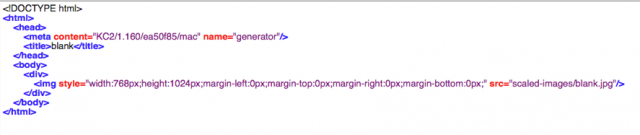
Write copy and paste the HTML below to remove the above html。
It is quite old format as a description of HTML。Also、Because it may not become in the display of instruction as of CSS kindle、In the description, such as to display forcibly、We have to refuse that is not a never correct description。Such as that also contains extra description….(I'm sorry in the study lack of Sugiyama)
Ya the size of the profile photo、home page、blog、Depending on the number you want to display, such as SNS、Top and bottom left and right of free condition will have changed。
Also、In the case of smartphone also considered malfunction because the jump to the link by tapping、There is a need to free up between some degree of each icon。Also、Since the smartphone there is a case in which not you also work by tapping the little character is small、You must also be sure that large。
1.Rewrites the <title>。
2.Rewrites the <h1>。
3. Author : Nobutsugu Sugiyama <br> author : It rewrites the name of Sugiyama Sen嗣。
4.Homepage Blog is to remove one if only one。 http://Rewrite - the following URL in your URL。
5.If there are those that are not required by the SNS、<div id=”social”> To delete the ones you do not need from the following description of SNS。 https://Rewrite www.facebook.com/~ the following URL in your account name。a component of HTML in the WEB page (link element) a target = "_ blank" it is also there I can to、Another window open in the smartphone is、I do not write because it is troublesome when returning。
6.If you want to change the distance between the right and left of the SNS icon、
#social img {
padding: 0 50px;
}
Changing the numerical value of 50px。
7.Font size of title、If you want to change the margin from the top、
h1{
font-size: 1.2in;
margin-top: 40px;
}
The thickness is、font-size: 1.2in;Change the number of 1.2。
Margin from the top、margin-top: 40px;Change the number of 40。
On Kindle Comic Creator、There may be no change to write and save rewrite the above description。It may be better to copy and paste everything from once rewriting the description separately with a text edit。When it still does not go well、Remove the failed blank page、New to create a blank page、To copy and paste。It remakes the mobi file in the "Build & Preview" to then。
The problem here is thing is rewritten HTML is、In the "Design", "HTML Preview" of Comic Creator、Not successfully display。you have to、Please check display in the Kindle Previewer。
that's all。
Kindle Comic from the place of the Creator of Help "user guide" will be displayed PDF of the Japanese in the current。Challenger person is、Advanced? ? Please try setting。Or actually function properly、It is doubtful, but….
Yes Yes、Kindle Kids’ Also appeared made Book Creator。This eliminates some features of Comic Creator (such as can not vertically and horizontally mixed)、Although lettering is can be or CSS do you or can be appended to the easy、Whether this also to actually function properly in a unique manners、Spurious….why? I wonder briefly if not with the function of the lettering and CSS to Comic Creator….I to want this…
Reference electronic photo album http://www.amazon.co.jp/dp/B01BCDTQEE