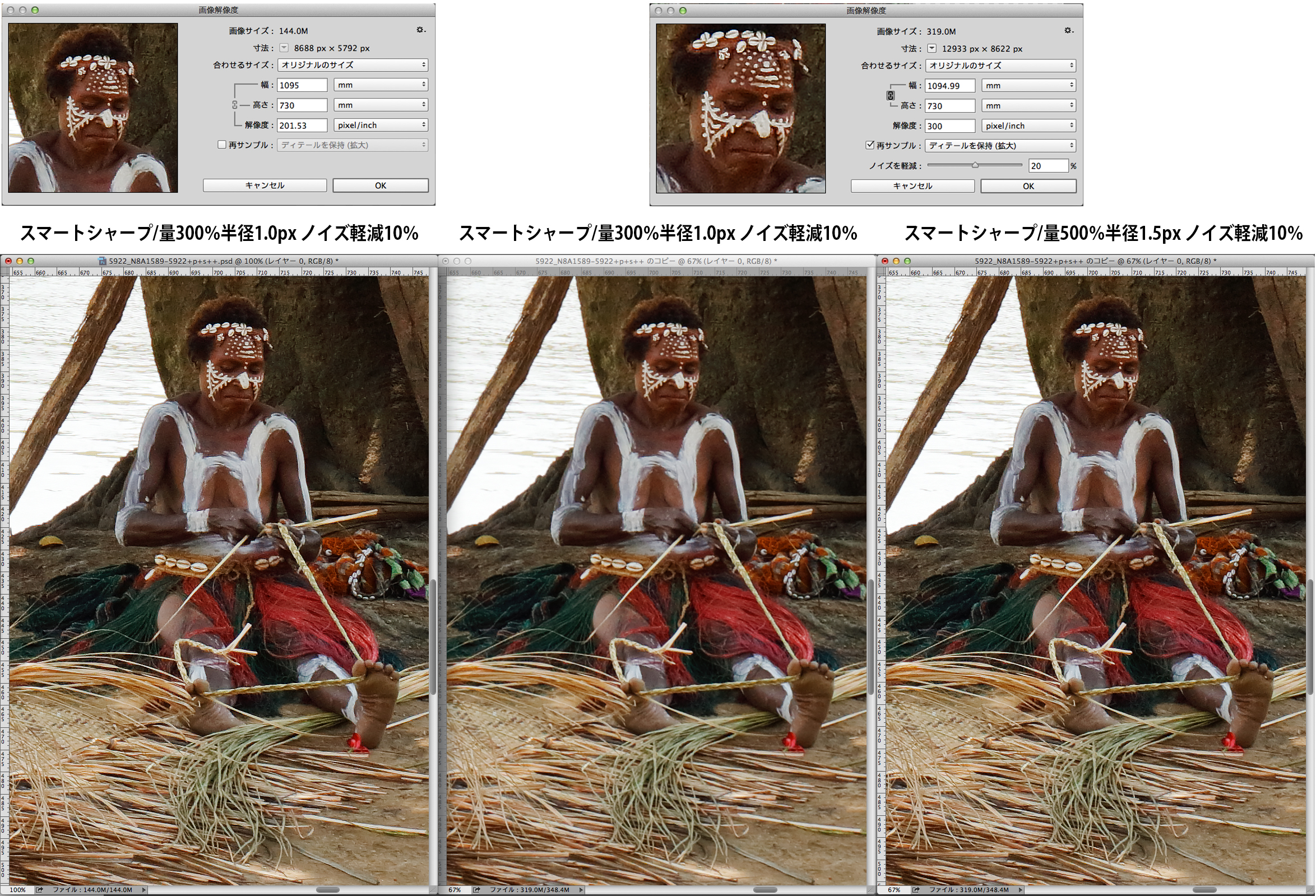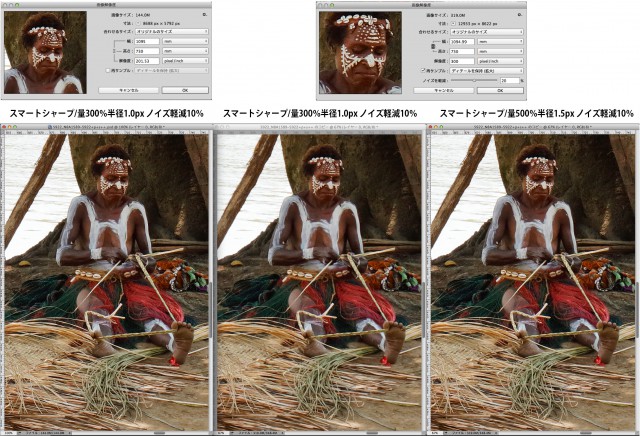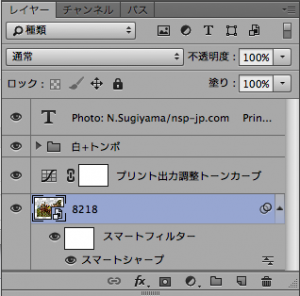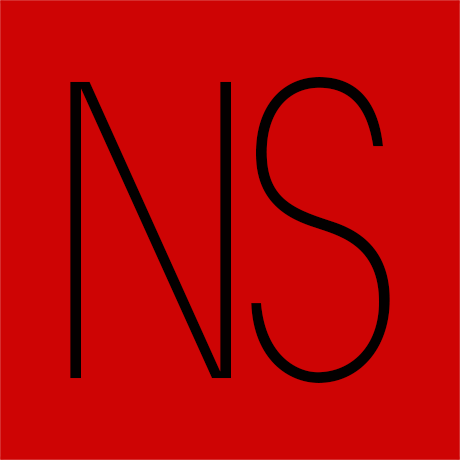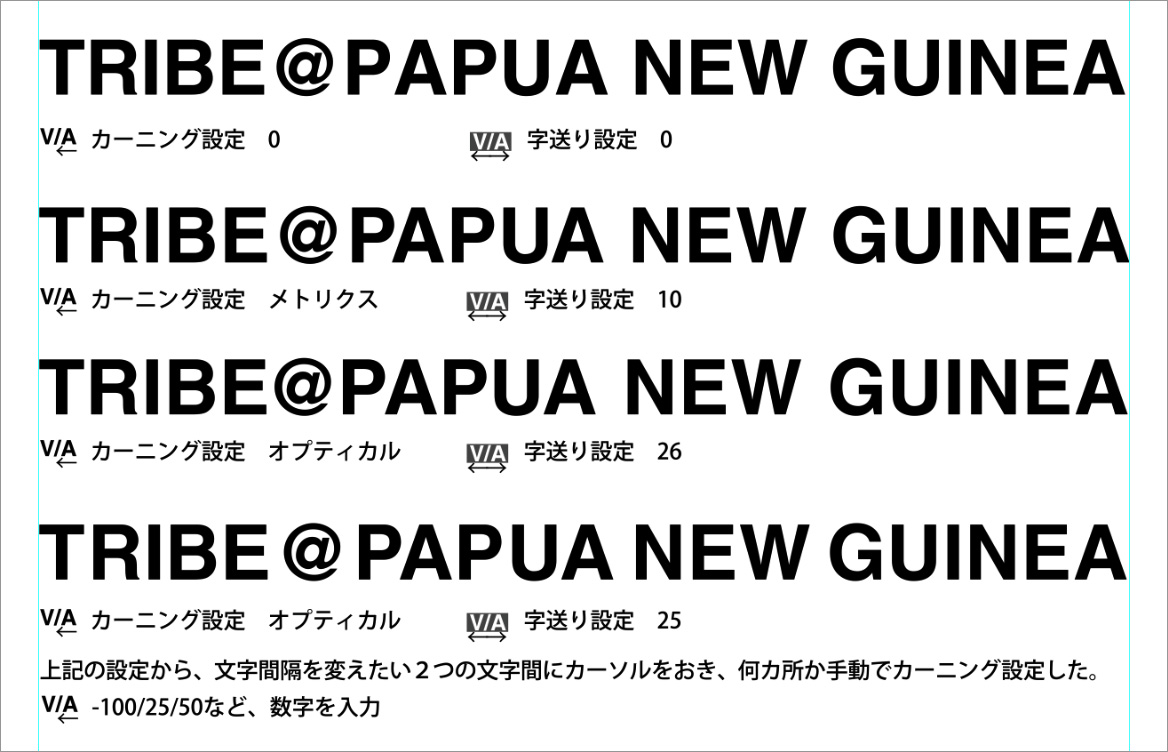The image of the EOS 5DsR of poster-size B-0I tried to output size。
通常B-0Given that the output to size、Even EOS 5DsR of image size of salmon roe 5,792 x 8,668px、Supposing you try to output at 300dpi、There is a need to expand in Photoshop。
there、
1.Resolution 300dpi B-0Expansion created by re-sample the image of the size of the short 730mm in Photoshop。8,622 Become x 12,933px。(Smart Sharpen the amount 300% radius 1.0px noise reduction 10%)
Another 1、
2.Originally of 5,792 image size of x 8,668px does not change (not re-sample) B-0When the image of the size of the short 730mm、Resolution is 201.53dpi。(Smart Sharpen the amount 300% radius 1.0px noise reduction 10%)
Here enlargement function of become a problem in Photoshop、Although it became dramatically and high performance compared to the old days、Since the whole becomes to feel blurred、In order to correct it、Smart Sharp tried in the amount 500% radius 1.5px noise reduction 10%。(How can it usually does not so apply the Smart Sharpen)
But sharpness was in fairly close feel、Enlarged display to and try to check、Details were seen often is a place they've I Shagi。
B from the image of the two points-0And try to output、Contact Sure enough、300Many place where people of re-sample to enlarge construct to dpi is Shagishagi、200Towards the near dpi those output had become beautiful print。
To recap、Than to enlarge the image size in Photoshop in order to increase the output resolution to 300dpi、Image size is that to say that there is that more of those with a lower output resolution without touching can be a beautiful print。
When you output to poster size、It is output at the output resolution 200dpi and 150dpi、All I'm Ali、Was a real experience that。
It should be noted、About Smart Sharp、By work、How much I do to be in sharp, unlike come but、Who usually a little stronger than when it comes to poster size looks high-definition。But、Because you can me too over Shagi、Digital whiff and you will see。This area is recommended that you test the optimal state of your work。At home B-0Also because some extent grasp outputs the use image partially in A4、I think it is also good to try before increasing output。
Yes Yes、But it is a matter of Photoshop、Image Leave smart objectified、If you leave over the Smart Sharpen on it、This is useful because there is no deterioration even if changing the amount of smart sharp in the field of output。